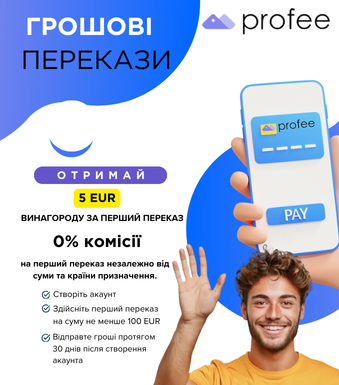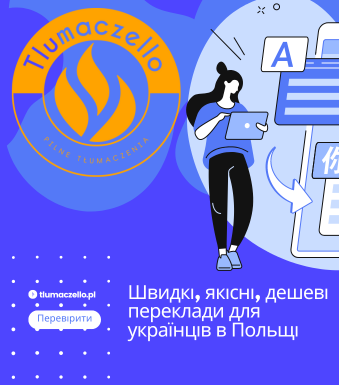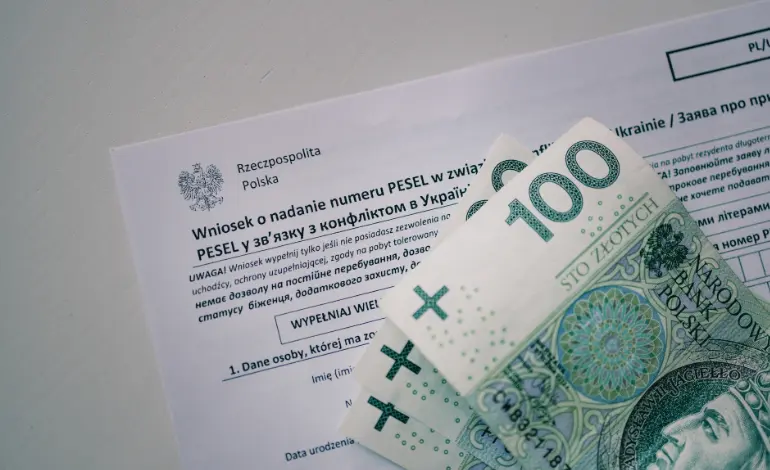Diia.pl (mObywatel) is an electronic document issued to citizens of Ukraine in Poland

Diia.pl is an electronic document issued to Ukrainian citizens who crossed the Ukrainian-Polish border after February 24, 2022. It certifies the legality of staying in Poland.
The Diia.pl document allows you to confirm your identity, which can be useful when using medical services or when applying for a job.
Crossing the border
Starting July 23, 2022, diia.pl together with a valid travel document (e.g. passport) will entitle you to cross the Polish border, cross the external EU border and travel within the Schengen area for 90 days within each 180-day period.
To cross the border, you will need to present a valid passport and an electronic document in the diia.pl mobile application.
Thus, a mere “paper” PESEL certificate without an electronic document in the diia.pl mobile application does not entitle Ukrainian citizens to re-enter Poland or travel on this basis to other Schengen countries.
Who can use the mObywatel app and the Diia.pl document?
Any person who:
- has Ukrainian citizenship
- is an adult
- crossed the Polish-Ukrainian border after February 24, 2022
- has received a PESEL number
- has an active trusted profile (profil zaufany)
Where can I get a trusted profile (profil zaufany)?
At any city district or city office when applying for a PESEL number. If the person has not applied for access to the trusted profile immediately, he/she may request it at the office, preferably the one where he/she received the PESEL number.
How to create a trusted profile?
- When registering at the office, when assigning a PESEL number in the application form, check the box agreeing to the transfer of your data to the contact data register and confirm your trusted profile;
- Enter the email address and phone number of your Polish operator;
- You will receive a login to your email address and a one-time password to your mobile phone number to activate your trusted profile and set a new password
How to activate the application?
- Download and launch the mObywatel application;
- Read the application’s terms and conditions and privacy policy;
- Activate the application using the login and password issued for your trusted account.
The mObywatel application is free of charge. It is published by the Prime Minister’s Office. It can be downloaded from the official App Store and Google Play stores. The application works on smartphones with the following systems: Android 6.0 (and higher) and iOS 13.0 (and higher).
Contacts
Hotline +48 22 182 22 51
Open on business days, from Monday to Friday, from 7:00 to 18:00 (call cost according to the operator’s price list).